Search results now with my face! (and a panda)
You may have seen them already, the Google search results that lead to articles or blog posts by other people which include a little profile pic.
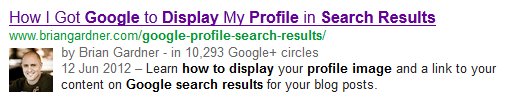
At first I didn't think they altered how I selected which pages to click on from Google's results, but I soon noticed that they drew my attention for a split second in which I evaluated whether or not I would trust information from someone who looked like that. I guess it's a bit of a double-edged sword in that now I'm judging a person based on their looks, rather than the quality of their information (although I haven't yet seen a profile pic in a search result that has turned me away from clicking through to their website).
It doesn't make me more inclined to click through to that result, but if the goal of all of this was to somehow make that result seem more authentic or personal, for me it's succeeded: when I do click through to a page which has a photo of the author, I find that the voice in my head changes based on that photo: things like the gender, age, or accent of the voice can change, just like they would when I read a book and assign such attributes to the narrator. A side-effect of this is that I can concentrate more easily when I have that sort of voice reading back to me, it helps me to remember things for longer (probably because there are now visual and audio connections between what I'm reading and other brain cells), and I find I enjoy that kind of reading a little bit more too.
So, in hopes that others feel the same pros that I do when there's an author pic to go with the search result, I did some work towards having my picture appear next to my search results too.
Funnily enough, the search results that showed me various methods for how to get a profile pic to show, all had profile pics next to their results. The method I ended-up settling on was was the one mentioned in a blog post by Joost de Valk titled, Pushing rel="author" through your <head>, where you put an extra something into the <head> element of your HTML:
<link rel="author" href="https://plus.google.com/116553997722464346422/"/>
The example above is what you'll find in the HTML source of this site. It links to my Google+ profile (huh, Google+ has a use after all) - change it accordingly for your own site. Then on my Google+ profile I updated the 'Contributor to' section, adding a link back to this site. Then you wait for the Googlebot to reindex your pages and take care of the rest.
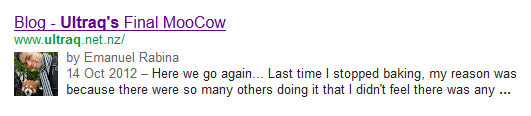
Google's only indexed the front page so far, but I hope to see my face (and that of a red panda) start appearing next to other search results that lead to this site in the future.